本文实例为大家分享了js通过循环多张图片实现动画展示的具体代码,供大家参考,具体内容如下
以小鱼摇尾巴和眨眼睛为例
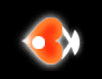
动画思路:
1.将图片资源放在数组里面
2.通过计时器来设定间隔时间
3.通过计数器来取相应的图片
第一步:基本框架,鱼身体
<body>
<canvas id="canvas1" width="800" height="600"></canvas>
</body>
document.body.onload = game;
var can1,
ctx1,
canWidth,
canHeight,
lastTime = Date.now(),
deltaTime = 0,
body = new Image();
function game() {
init();
gameloop();
}
function init() {
can1 = document.getElementById("canvas1"); //fonr--fishes, UI, circles, dust
ctx1 = can1.getContext("2d");
canWidth = can1.width;
canHeight = can1.height;
body.src = './src/baby.png';
}
function bodyDraw(){
ctx1.drawImage( body, -body.width * 0.5, -body.height * 0.5);
}
function gameloop() {
requestAnimFrame(gameloop);
//时间帧间隔
var now = Date.now();
deltaTime = now - lastTime;
lastTime = now;
ctx1.clearRect(0, 0, canWidth, canHeight);
bodyDraw();
}
window.requestAnimFrame = (function() {
return window.requestAnimationFrame || window.webkitRequestAnimationFrame || window.mozRequestAnimationFrame || window.oRequestAnimationFrame || window.msRequestAnimationFrame ||
function( /* function FrameRequestCallback */ callback, /* DOMElement Element */ element) {
return window.setTimeout(callback, 1000 / 60);
};
})();第二步:摇动尾巴
1.图片资源有8张,从tail0.png ~ tail7.png
2.尾巴是匀速的运动,间隔时间为固定值
var bTailTimer, //计时器
bTailCount, //计数器
babyTail = []; //图片数组
function init() {
//尾巴初始化
bTailTimer = 0; 8 bTailCount = 0; 9 for (var i = 0; i < 8; i++) {
babyTail[i] = new Image();
babyTail[i].src = './src/tail' + i +'.png';
}
}
function tailDraw(){
bTailTimer += deltaTime;
if(bTailTimer > 50){
bTailCount = (bTailCount + 1)% 8;
bTailTimer %= 50; //初始化计数器
}
ctx1.drawImage( babyTail[bTailCount], -babyTail[bTailCount].width * 0.5, -babyTail[bTailCount].height * 0.5);
}
function gameloop() {
ctx1.clearRect(0, 0, canWidth, canHeight);
bodyDraw();
tailDraw();
}第三步:眨眼睛
1.图片资源有2张,从eye0.png ~ eye7.png
2.眼睛睁开时间不定时,闭上时间固定值
var bEyeTimer,
bEyeCount,
bEyeInterval, //时间间隔变量
babyEye = [];
function init() {
//眼睛初始化
bEyeTimer = 0;
bEyeCount = 0;
bEyeInterval = 1000; //间隔时间
for (var i = 0; i < 2; i++) {
babyEye[i] = new Image();
babyEye[i].src = './src/Eye' + i + '.png';
}
}
function eyeDraw() {
bEyeTimer += deltaTime;
if (bEyeTimer > bEyeInterval)
{
bEyeCount = (bEyeCount + 1)% 2;
bEyeTimer %= bEyeInterval;
if (bEyeCount == 0)
{
//眼睛睁开保持的时间随机
bEyeInterval = Math.random() * 1500 + 2000; //[2000,3500)
} else
{
//眼睛闭上保持时间固定为100ms
bEyeInterval = 100;
}
}
}
function gameloop() {
eyeDraw();
}以上就是本文的全部内容,希望对大家的学习有所帮助,也希望大家多多支持脚本之家。