本文实例讲述了Django开发的简易留言板。分享给大家供大家参考,具体如下:
Django在线留言板小练习
环境
ubuntu16.04 + python3 + django1.11
1、创建项目
django-admin.py startproject message
进入项目message
2、创建APP
python manager.py startapp guestbook
项目结构
. ├── guestbook │ ├── admin.py │ ├── apps.py │ ├── __init__.py │ ├── migrations │ │ └── __init__.py │ ├── models.py │ ├── tests.py │ └── views.py ├── manage.py └── message ├── __init__.py ├── __pycache__ │ ├── __init__.cpython-35.pyc │ └── settings.cpython-35.pyc ├── settings.py ├── urls.py └── wsgi.py
4 directories, 14 files
需要做的事:
配置项目setting 、初始化数据库、配置url 、编写views 、创建HTML文件
项目配置
打开message/settings.py
设置哪些主机可以访问,*代表所有主机
ALLOWED_HOSTS = ["*"]
INSTALLED_APPS = [
'django.contrib.admin',
'django.contrib.auth',
'django.contrib.contenttypes',
'django.contrib.sessions',
'django.contrib.messages',
'django.contrib.staticfiles',
'guestbook', #刚刚创建的APP,加入到此项目中
]
#数据库默认用sqlite3,后期可以换成MySQL或者SQL Server等
TIME_ZONE = 'PRC' #时区设置为中国
创建数据库字段
#encoding: utf-8
from django.db import models
class Message(models.Model):
username=models.CharField(max_length=256)
title=models.CharField(max_length=512)
content=models.TextField(max_length=256)
publish=models.DateTimeField()
#为了显示
def __str__(self):
tpl = '<Message:[username={username}, title={title}, content={content}, publish={publish}]>'
return tpl.format(username=self.username, title=self.title, content=self.content, publish=self.publish)
初始化数据库
# 1. 创建更改的文件
root@python:/online/message# python3 manage.py makemigrations
Migrations for 'guestbook':
guestbook/migrations/0001_initial.py
- Create model Message
# 2. 将生成的py文件应用到数据库
root@python:/online/message# python3 manage.py migrate
Operations to perform:
Apply all migrations: admin, auth, contenttypes, guestbook, sessions
Running migrations:
Applying contenttypes.0001_initial... OK
Applying auth.0001_initial... OK
Applying admin.0001_initial... OK
Applying admin.0002_logentry_remove_auto_add... OK
Applying contenttypes.0002_remove_content_type_name... OK
Applying auth.0002_alter_permission_name_max_length... OK
Applying auth.0003_alter_user_email_max_length... OK
Applying auth.0004_alter_user_username_opts... OK
Applying auth.0005_alter_user_last_login_null... OK
Applying auth.0006_require_contenttypes_0002... OK
Applying auth.0007_alter_validators_add_error_messages... OK
Applying auth.0008_alter_user_username_max_length... OK
Applying guestbook.0001_initial... OK
Applying sessions.0001_initial... OK
配置url
设置项目message/urls.py
from django.conf.urls import url,include #添加了include
from django.contrib import admin
urlpatterns = [
url(r'^admin/', admin.site.urls),
url(r'^guestbook/', include('guestbook.urls',namespace='guestbook')), #表示在url地址中所有guestbook的都交给guestbook下面的url来处理,后面的逗号不要省略
]
设置APP的url
如果是初次创建APP,urls.py在APP中一般不存在,创建即可
vim guestbook/urls.py
# 内容如下
from django.conf.urls import url
from . import views
urlpatterns = [
url(r'^index/',views.index,name='index'), #不要忘了逗号
]
编写views
编辑APP中的views.py
from django.shortcuts import render
from django.http import HttpResponseRedirect
from . import models
# Create your views here.
def index(request):
messages = models.Message.objects.all()
return render(request, 'guestbook/index.html', {'messages' : messages})
编写HTML文件
创建APP/templates/guestbook/index.html目录及文件
使用bootstrap美化了
<!DOCTYPE html>
<html>
<head>
<meta charset="utf-8" />
<title>留言板</title>
<link rel="stylesheet" href="https://cdn.bootcss.com/bootstrap/3.3.7/css/bootstrap.min.css" rel="external nofollow" rel="external nofollow" crossorigin="anonymous">
</head>
<body>
<table class="table table-striped table-bordered table-hover table-condensed">
<thead>
<tr class="danger">
<th>留言时间</th>
<th>留言者</th>
<th>标题</th>
<th>内容</th>
</tr>
</thead>
<tbody>
{% if messages %}
{% for message in messages %}
<tr class="{% cycle 'active' 'success' 'warning' 'info' %}">
<td>{{ message.publish|date:'Y-m-d H:i:s' }}</td>
<td>{{ message.username }}</td>
<td>{{ message.title }}</td>
<td>{{ message.content }}</td>
</tr>
{% endfor %}
{% else %}
<tr>
<td colspan="4">无数据</td>
</tr>
{% endif %}
</tbody>
</table>
<a class="btn btn-xs btn-info" href="/guestbook/create/" rel="external nofollow" >去留言</a>
</body>
</html>
调试index页面
python manage.py runserver 0.0.0.0:99
打开浏览器访问http://开发机器ip地址:99/guestbook/index/
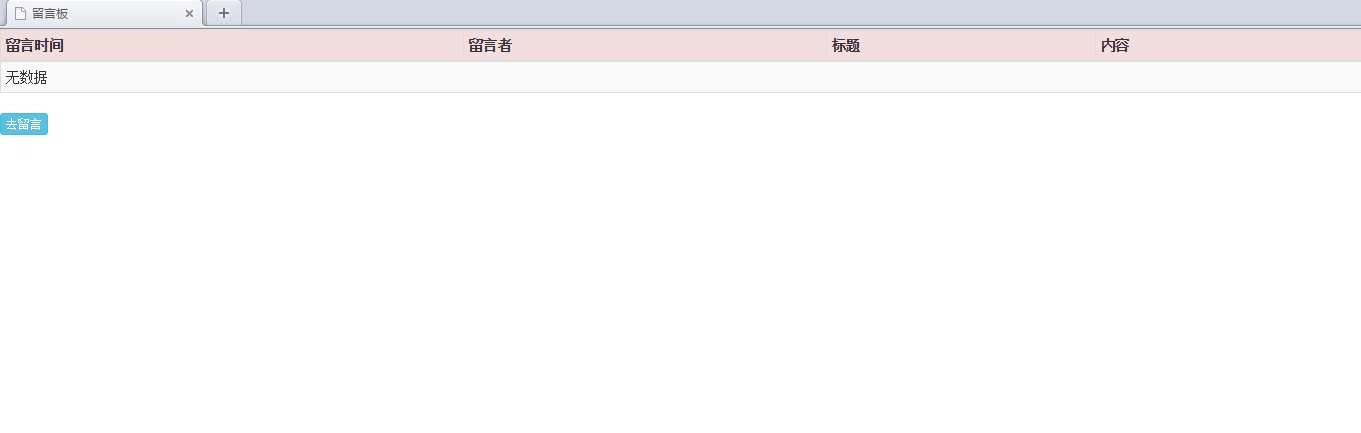
留言展示页面成功
创建留言页面
<!DOCTYPE html>
<html>
<head>
<meta charset="utf-8" />
<title>留言</title>
<link rel="stylesheet" href="https://cdn.bootcss.com/bootstrap/3.3.7/css/bootstrap.min.css" rel="external nofollow" rel="external nofollow" crossorigin="anonymous">
</head>
<body>
<!-- 我是注释 -->
<h3>留言</h3> <!--h1-> h6-->
<!--method: POST /GET -->
<form action="/guestbook/save/" method="POST" novalidate="novalidate">
{% csrf_token %}
<table class="table table-striped table-bordered table-hover table-condensed">
<label>用户名:</label> <input type="text" name="username" placeholder="用户名" /> <br /><br />
<label>标 题:</label> <input type="text" name="title" placeholder="标题" /><br /><br />
<label>内 容:</label> <textarea name="content" placeholder="内容"> </textarea><br /><br />
</table>
<input class="btn btn-success" type="submit" value="留言"/>
</form>
</body>
</html>
配置APP下的url
vim guestbook/urls.py
urlpatterns = [
url(r'^index/',views.index,name='index'), #不要忘了逗号
url(r'^create/$', views.create, name='create'),
url(r'^save/$', views.save, name='save'),
]
编辑views.py
#先导入时间模块
import datetime
#添加create、save
def create(request):
return render(request, 'guestbook/create.html')
def save(request):
username = request.POST.get("username")
title = request.POST.get("title")
content = request.POST.get("content")
publish = datetime.datetime.now().strftime("%Y-%m-%d %H:%M:%S")
message = models.Message(title=title, content=content, username=username, publish=publish)
message.save()
return HttpResponseRedirect('/guestbook/index/')
OK,再次运行,enjoy it!
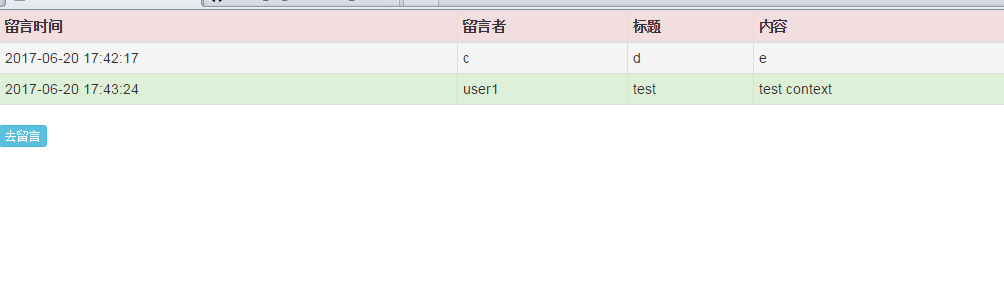
希望本文所述对大家基于Django框架的Python程序设计有所帮助。